Performance objectives for each course must include conditions, student behavior, and standards. There must be at least one performance objective for each topic in the course outline (#21 a). Performance objectives are not required for nonoccupational, personal enrichment courses.





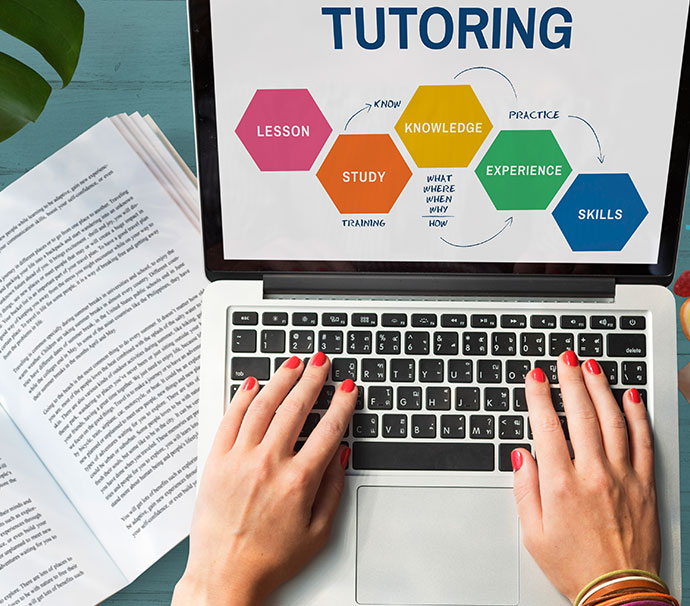
At the end of the unit the student will be able to explain computer systems, types of computers in common use, input, output, data storage, list peripheral compotes, Define RAM and ROM memory, bits and bytes, common user interfaces all in 25 minutes and 70% accuracy.
At the end of the unit the student will be able to list the operating systems in common use; utilities and devices driver software, common types of application programs; explain software compatibility; installation procedures; legal restrictions on software all in 25 minutes and at least 70% accuracy.
Given a computer with Windows and applications installed, the student will be able to start windows; maximize, restore, minimize and restore a windows, access an application; retrieve and scroll through an existing file; exit an application; rearrange a desktop as specified and save it; select a new default printer; access Help and locate a specified Help topic, exit windows with at least 85% accuracy.
At the end of the unit the student will be able to list the types of files, explain file storage, write protection, demonstrate how to create and handle a disk, and explain director structure all in 20 minutes and at least 70% accuracy. Given a computer with windows and application installed, the student will be able to create, name and save a data file; retrieve it, edit it and save as under another name; format a floppy disk and copy the file to it; delete the original from hard disk and copy it to back form the floppy; backup data as specified with at least 85% accuracy.
Given a computer with Windows and applications installed, the student will be able to access the DOS prompt, change drives; locate a file by specifying the path with options as specified; find files using a wildcard as specified; make a directory and subdirectory; change directories; empty and remove it; list files in a directory; copy a file to floppy and then delete it; all using DOS commands with at least 90% accuracy.
Given a computer with Windows and internet installed, the student will be able to access the internet, send an e-mail, and demonstrate how to find different browsers and use them, explain transfer modes, security and netiquette all with 100% accuracy.